Cisco VPN Clientといえば、大抵動作環境がWindowsなのですが
LinuxでCisco VPN Clientの実行を試してみました。
使用LinuxはMandriva Linux 2010
インストールや環境設定は、@sariaさんのApribaseを参考に。
最初は通常通り、Cisco VPN Clientのファイルを
準備して、解凍→makeという流れにしようと思ったですが、如何せん上手くいかず…。
そもそも、GoogleとかみてもSolarisやVine Linuxの情報しかなく
Mandriva Linuxについて全く乗ってないんですよね…。
もそもそ試行錯誤していたら、実はパッケージがあったという(・ω・;)
Mandrivaのインストール関係は凄いっす…。
インストール後は、Cisco VPN コンセントレータがあるので選択して
必要なvpncをDownLoadしたら、VPNの接続設定。
終端装置はCisco ASA5505で、ユーザ認証はRadius使ってます。
設定後は、作成した設定名を使用して接続できます。
vpn-start vpnc <Setting Name>
それでは、接続(o゚∀゚o)キュンキュン!
[root@localhost ~]# vpn-start vpnc ASA5505-VPN
Starting VPN connection: VPNC started in background (pid: 8407)…
[ OK ]
VPN接続前のネットワーク状態は
[root@localhost ~]# ifconfig
eth0 Link encap:Ethernet HWaddr 00:0B:5D:2A:05:0D
inet addr:10.xx.xx.xx Bcast:10.xx.xx.255 Mask:255.255.255.0
inet6 addr: fe80::20b:5dff:fe2a:50d/64 Scope:Link
UP BROADCAST RUNNING MULTICAST MTU:1500 Metric:1
RX packets:14259 errors:112 dropped:121 overruns:112 frame:0
TX packets:8962 errors:0 dropped:0 overruns:0 carrier:0
collisions:0 txqueuelen:1000
RX bytes:18004865 (17.1 MiB) TX bytes:819758 (800.5 KiB)
Interrupt:11 Base address:0x8000
lo Link encap:Local Loopback
inet addr:127.0.0.1 Mask:255.0.0.0
inet6 addr: ::1/128 Scope:Host
UP LOOPBACK RUNNING MTU:16436 Metric:1
RX packets:8 errors:0 dropped:0 overruns:0 frame:0
TX packets:8 errors:0 dropped:0 overruns:0 carrier:0
collisions:0 txqueuelen:0
RX bytes:480 (480.0 b) TX bytes:480 (480.0 b)
[root@localhost ~]$
ですが、VPN接続後はVPN用のIP Address(tun0)が配布されます。
[root@localhost ~]# ifconfig
eth0 Link encap:Ethernet HWaddr 00:0B:5D:2A:05:0D
inet addr:10.xx.xx.xx Bcast:10.xx.xx.255 Mask:255.255.255.0
inet6 addr: fe80::20b:5dff:fe2a:50d/64 Scope:Link
UP BROADCAST RUNNING MULTICAST MTU:1500 Metric:1
RX packets:14327 errors:112 dropped:121 overruns:112 frame:0
TX packets:8974 errors:0 dropped:0 overruns:0 carrier:0
collisions:0 txqueuelen:1000
RX bytes:18017156 (17.1 MiB) TX bytes:823468 (804.1 KiB)
Interrupt:11 Base address:0x8000
lo Link encap:Local Loopback
inet addr:127.0.0.1 Mask:255.0.0.0
inet6 addr: ::1/128 Scope:Host
UP LOOPBACK RUNNING MTU:16436 Metric:1
RX packets:8 errors:0 dropped:0 overruns:0 frame:0
TX packets:8 errors:0 dropped:0 overruns:0 carrier:0
collisions:0 txqueuelen:0
RX bytes:480 (480.0 b) TX bytes:480 (480.0 b)
tun0 Link encap:UNSPEC HWaddr 00-00-00-00-00-00-00-00-00-00-00-00-00-00-00-00
inet addr:192.168.20.210 P-t-P:192.168.20.210 Mask:255.255.255.255
UP POINTOPOINT RUNNING NOARP MULTICAST MTU:1412 Metric:1
RX packets:0 errors:0 dropped:0 overruns:0 frame:0
TX packets:0 errors:0 dropped:0 overruns:0 carrier:0
collisions:0 txqueuelen:500
RX bytes:0 (0.0 b) TX bytes:0 (0.0 b)
[root@localhost ~]#
Internal Network内にもpingが通ります。
[root@localhost ~]# ping 192.168.10.50
PING 192.168.10.50 (192.168.10.50) 56(84) bytes of data.
64 bytes from 192.168.10.50: icmp_seq=1 ttl=127 time=1.93 ms
64 bytes from 192.168.10.50: icmp_seq=2 ttl=128 time=0.882 ms
64 bytes from 192.168.10.50: icmp_seq=3 ttl=128 time=1.00 ms
64 bytes from 192.168.10.50: icmp_seq=4 ttl=128 time=0.991 ms
^C
— 192.168.10.50 ping statistics —
4 packets transmitted, 4 received, 0% packet loss, time 3348ms
rtt min/avg/max/mdev = 0.882/1.202/1.931/0.424 ms
[root@localhost ~]#
ASA5505では以下の表示です。
ちゃんとOSがLinuxになっていました(Linuxの種類まで表示されるといいのにね)
ASA5505# show vpn-sessiondb detail remote
Session Type: IPsec Detailed
Username : mayupon Index : 77
Assigned IP : 192.168.20.210 Public IP : 10.xx.xx.xx
Protocol : IKE IPsec
License : IPsec
Encryption : 3DES AES256 Hashing : MD5 SHA1
Bytes Tx : 252 Bytes Rx : 252
Pkts Tx : 3 Pkts Rx : 3
Pkts Tx Drop : 0 Pkts Rx Drop : 0
Group Policy : DfltGrpPolicy Tunnel Group : DefaultRAGroup
Login Time : 15:02:08 JST Thu Apr 8 2010
Duration : 0h:02m:22s
Inactivity : 0h:00m:00s
NAC Result : Unknown
VLAN Mapping : N/A VLAN : none
IKE Tunnels: 1
IPsec Tunnels: 1
IKE:
Tunnel ID : 77.1
UDP Src Port : 500 UDP Dst Port : 500
IKE Neg Mode : Aggressive Auth Mode : preSharedKeys
Encryption : 3DES Hashing : SHA1
Rekey Int (T): 86400 Seconds Rekey Left(T): 86260 Seconds
D/H Group : 2
Filter Name :
Client OS : Linux Client OS Ver: 0.5.3
IPsec:
Tunnel ID : 77.2
Local Addr : 0.0.0.0/0.0.0.0/0/0
Remote Addr : 192.168.20.210/255.255.255.255/0/0
Encryption : AES256 Hashing : MD5
Encapsulation: Tunnel
Rekey Int (T): 28800 Seconds Rekey Left(T): 28658 Seconds
Idle Time Out: 30 Minutes Idle TO Left : 27 Minutes
Conn Time Out: 5 Minutes Conn TO Left : 2 Minutes
Bytes Tx : 252 Bytes Rx : 252
Pkts Tx : 3 Pkts Rx : 3
NAC:
Reval Int (T): 0 Seconds Reval Left(T): 0 Seconds
SQ Int (T) : 0 Seconds EoU Age(T) : 142 Seconds
Hold Left (T): 0 Seconds Posture Token:
Redirect URL :
ASA5505#
以下のコマンドでVPN接続終了
[root@localhost ~]# vpn-stop vpnc ASA5505-VPN
Stopping VPN connection: [ OK ]
終端側の設定がちゃんとされていれば、Mandriva LinuxとのVPN 接続は問題なかったです。
むしろ、SolarisやVine Linuxに比べて簡単にインストールできるので楽でしたー。
Linuxも弄ると楽しいなヽ(・∀・ )ノ
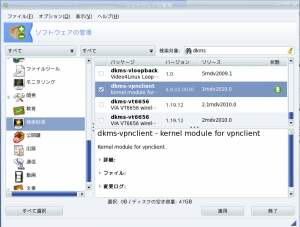
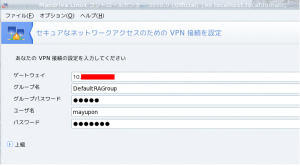
VPN につなぐときは、そんなかんじになるんですねー。
なんでもパッケージ (しかも比較的新しい) で手に入って設定も用意されてるのが Mandriva の最大の特徴とでも過言でないので、逆に言うとあえて記事にすることでもなくなるから、情報が少ないように見えちゃうんですよね。
# 実際ユーザは今でもまだ少ないほうだから、記事そのものも少ないですけど。
Mandriva かわいいよ Mandriva ヽ(・∀・ )ノ
Hi, i feel that i saw you visited myy website thus i came to go ack the want?.I’m attempting to in finding issues to improve my site!I guess its good enough to use a few of your ideas!!
First & foremost qualification of good locksmith Malubu
is dependability and he must reaach you in minutes off phone
cal doesn. The right company for these services has mobile vehicles that are equipped
with all tools and machinery required to ssolve your unique
situation. All of these factors aare typically what distinguishes a legitimate exper from cgeap wannabes.